I survived canceling my Adobe subscription
How do we divest from a technology when we use it for our work? Where's the line between Convenience and Need?
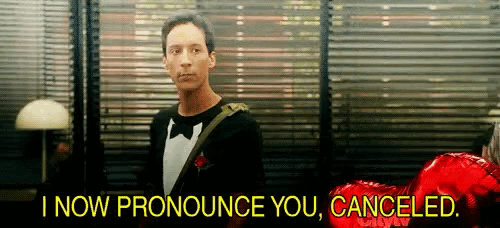
The Amazon Web Services outage last week kept many of us from doing our jobs, as it knocked out web-based services like Asana and Canva. And, for me at least, it also underscored how scarily dependent we’ve become on the same few tech companies, many of which are owned or run by highly problematic people.
We also know that the most effective way to make those same problematic people do the right thing is to take our money out of their pockets. Yet, how do we actually do that when we need those tools for our livelihood?
Well, I put that very thing to the test a few months ago, when Adobe announced they’d be raising their prices to account for the supposed value of their AI-powered features. I’d been a loyal user of Adobe Creative Suite for well over a decade, but I’d literally never used their generative AI features, or even had the desire to. In fact, I’d been watching them alienate creatives worldwide for months pushing those very same features.
Being automatically shoved into a higher price tier because of features I didn’t want? That was the breaking point for me. I was ready to cut ties, for good.
What needs does the tech fill?
As someone who A) has worked in website design for 20 years, and B) was also a pro photographer for 10 of those years, I got used to the idea that I needed to have Adobe Creative Suite for work. But, a lot had changed thanks to COVID, shifts in my business, and major life changes like having a kid… so was that “need” actually true anymore?
I started with a mental inventory of how I’d been using Creative Suite over the past year-or-so:
- Photoshop: it used to be my main tool for website mockups, but I’d come to prefer Figma as a web design tool in the last year or two. So, I was mainly using Photoshop to crop or resize images for websites, which is overkill for such a basic task.
- Illustrator: this mainly came into play for the occasional logo design or other side project. As far as my business was concerned, however, it wasn’t exactly essential.
- Lightroom: I used it heavily in my photography days, and it was a great proofing and organizing tool. Now that I don’t shoot for pay anymore, though, I think I’d opened it once, maybe twice, after taking a few odd photos for fun.
I didn’t need Adobe as much as I used to, but there were a few things I needed it for on occasion. Something else had to be able to fill that need, right?
Scouting out alternatives
I knew that Canva was limited enough in functions that it wouldn’t cut the mustard, just based on my own past experiences. And, while I know GIMP has its die-hard devotees, I just… couldn’t. XD
After fishing around for other options, a friend turned me onto Affinity Designer. It has a pretty extensive feature set, and it also has an increasingly rare pricing model: you pay for it once, and it’s yours to use for as long as you like.
I pulled down the free trial and put it to the test on a few different design tasks. The functionalities I needed all seemed to be there, so the learning curve was just figuring out where to find them. In the end, I took about the same amount of time to do those graphics in Affinity as it typically took me in Adobe CS.
This is a reader-supported publication, and I'd love to see you join the ranks. Sign on for resources, office hours, and opportunities to connect and learn.
Cutting the cord and post-breakup hiccups
I felt pretty confident that I had a solid replacement for my Adobe apps in hand, and I expected to get even more comfortable in Affinity as I continued using it. So, it was time to cut the cord!
Luckily, Adobe made it relatively easy to cancel my subscription (not every online subscription does). They also offered me a discounted rate for several months if I opted to keep my subscription, which I didn’t accept. That said, if you’d like to save a few bucks on your software subscriptions, I highly suggest seeing what happens if you try to cancel!
It’s been a few months, and things have largely gone smoothly. I had a brief hiccup when I forgot that I had an InDesign template I was still reliant on for style guides. Luckily, I pretty quickly found that I could save InDesign files as an IDML and import it into Affinity Publisher. Problem solved.
I’ve divested from a few big corporations in my day, but I’d never quit a piece of software before this. With big tech going the direction that it seems to be headed, it was comforting to know that it is, in fact, possible to cut ties with a piece of software and still do my work comfortably. It’s worth doing. Hopefully, alternative tools will be just as easy to find next time.
Did you enjoy this article? Fuel my radical energies and buy me a snack:
1. Subscribe to The Radical Marketer.
You'll get musings on how to deal with online marketing and tech more radically and ethically, free to your inbox, every Tuesday. And, you'll get handy bonuses if you become a paid subscriber. Choose your tier here.
2. Get the Simplify + Sell Website Planner.
Our Website Planner takes the confusion out of what to say and where to say it on your website, so you can book more clients whether you DIY or hire a pro. Get your copy of the planner.
3. Book Your Consultation with Team Upswept.
We didn't come to play! We deliver the full meal deal for your done-for-you online marketing needs, whether it's website, social, or email, or all three. Go get on our calendar!
